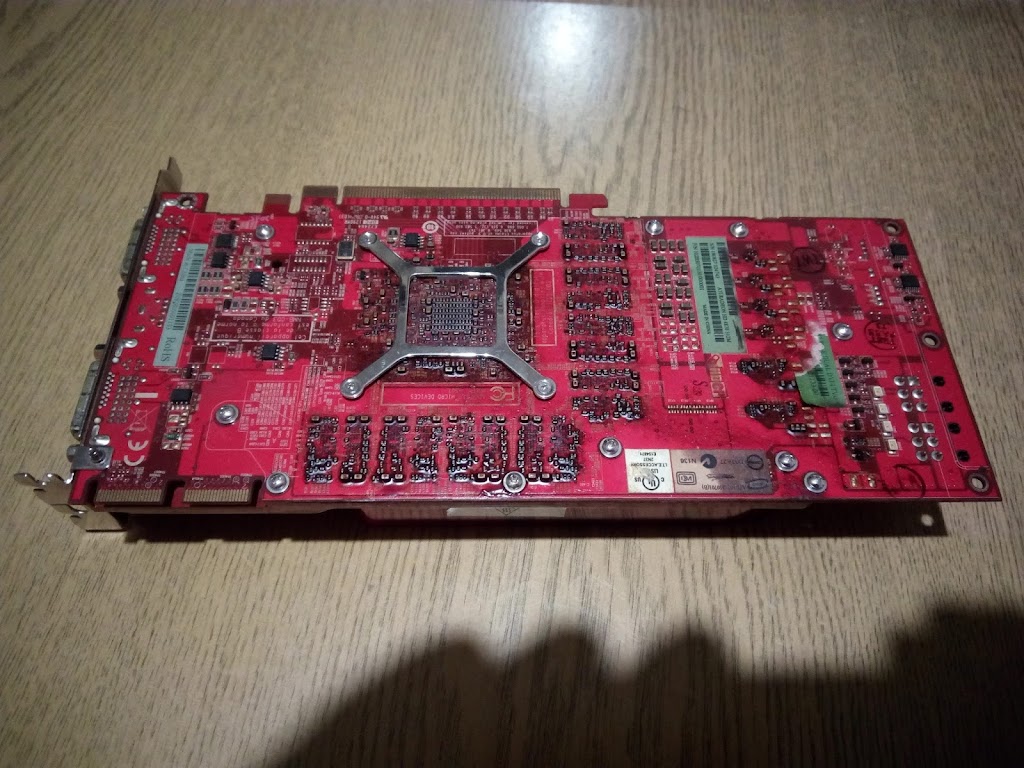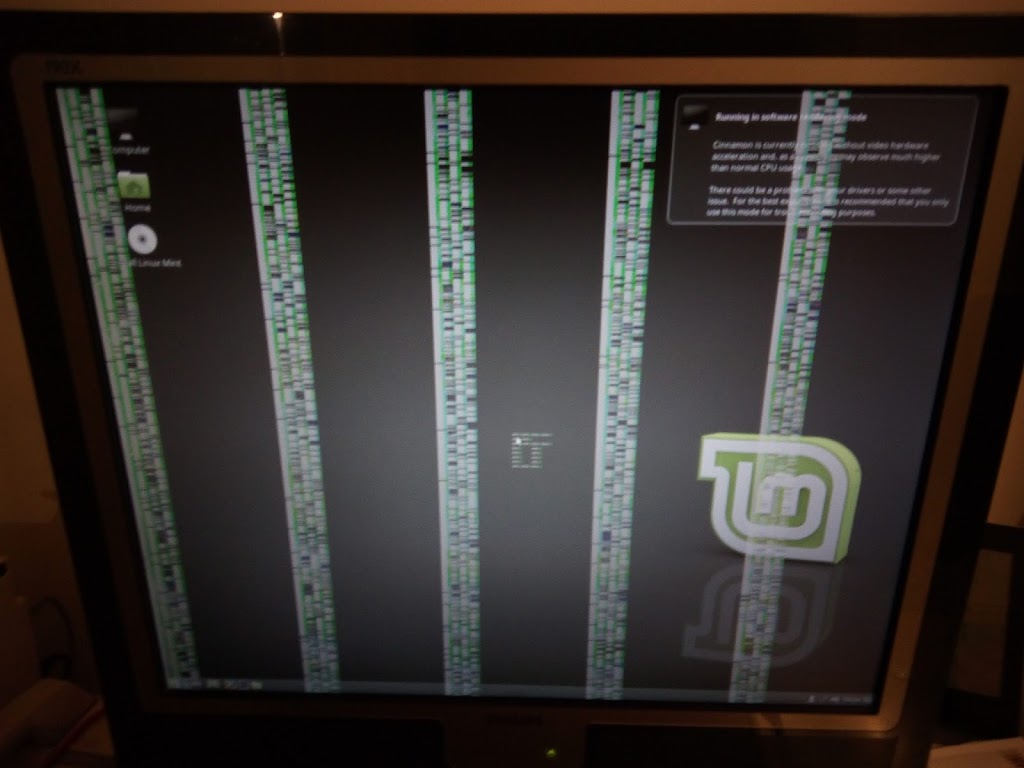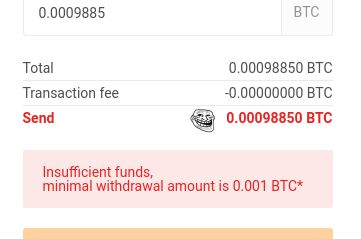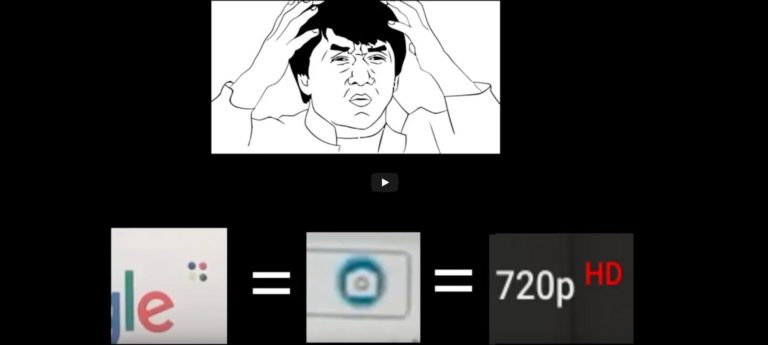Baking HD 4870
Another go at baking a broken GPU.
This time it seems that I finally overdid it
Model: Radeon HD 4870 / Sapphire HD4870 512MB (the red one)
Price: 5,99 EUR incl. shipping (ebay.de)
Symptom: Artifacts, hardware not properly detected
I baked this one twice:
1. On the first go I used somewhat lower temperatures than usual. Cranked the oven thermostat up to 190 °C, then waited about 15 minutes after the thermostat reached target.
Video card in a metal tray, top tightly covered with aluminium foil (see picture further below)
Now, I have to admit, I kind of lacked the concentration on this one. I really wanted to get an accurate estimation of the oven temperature, so attention was all about the thermometers I had set up.
It turns out to be not at all that easy to make sure a certain temperature is reached *inside the tray*, especially as it is covered with foil. I measured 190-ish temperatures with the “Salter” thermometer (using its ~1-inch long probe) near the top heaters of the oven, but the analog one next to the tray only ever got to about 160 °C.
I imagined that the max temperatures inside the tray may be even lower than 160 °C, but anyway that should do for the moment, I thought.
Cleaned up the card, assembled the cooling and installed it on the test PC.
No artefacts, the card now worked just fine!
For only two hours…
Ran PassMark 3D tests a few times, and at the 3rd or 4th run I already got the black screen.
It might be curious to mention that I had upped the fan RPMs quite a bit, and temps were only around 40 °C at that time. Pretty low temps for a GPU to die, heh?
Anyway, I thought, I just baked the card at too low a temperature. I bought myself yet another thermometer and did the
2. The second go
This new thermometer also had an inch-long probe, but because of being all-metal I could just stick it on the tray and right into the oven.
First I tried a dry run together with the round one from the last baking. New thermometer stuck like on the picture, old thermometer sitting inside under the foil. After some time in a ~200 °C oven, the temperature inside the tray turned to actually be about 10 °C higher than measured on the probe thermometer sticking out of the foil! Looks that after some time, the temps inside actually catch up.
So I put the Sapphire HD4870 inside the tray (together with two unlucky Galaxy Edge N915fy boards). Crank the thermostat to a bit more than 200 °C and watch that thermometer closely.
All in all, I think I baked the cards about 20 minutes after the thermostat reached the target. The (stuck) thermometer showed values up to 210 °C, which might have meant temps of 220 °C or even more.
After that I opened the oven and let it cool as usual, them brought it out to lose the awful smell.
Brush the paint off, clean up some of the soldering flux (did I mention how bad the stuff stinks?), put on the cooling and test it.
Nope. Cooler spins, radiators heat up, but no picture this time.
Was 220 °C too much?
Seems that, for the first time, I baked a card too hard :))
Whatever, that was fun.
As I am thinking of it, I suspect the card having been baked a few times before I got my hands on it. The stickers on the PCB weren’t exactly mint.
Stay tuned to learn about some laptops that actually worked after baking.
DISCLAIMER:
– Baking electronics in your oven can damage them.
– You can poison your oven with toxic fumes.
– You can poison yourself.
– You can burn your house.
– Do it at your own risk. Stay sharp while at it.